Task 1.1a : configure ASA1_V and ASA11_V For Active-Standby Failover
Your configuration should meet the following requirements_
ASA1_V
Interface Gi0/0 :
Address Primary-Standby: 20.1.1.1/24-20.1.1.2/24
Name: outside
Interface Gi0/1:
Address Primary-Standby: 10.1.11.1/24-10.1.11.2/24
Name: inside
Interface Management 0/0:
Address Primary-Standby: 150.1.7.53/24-150.1.7.54/24
Name: mgmt
Security level : 100
Failover :
Unit primary
Lan-link interface: Gi0/2
Primary-standby:10.10.11.1/24-10.10.11.2/24
Name: FO
EIGRP Routing :
Autonomous system: 12
Network:10.1.11.0/24
EIGRP Authentication :
Mode MD5
Key-ID : 1
Password:cisco
ASA11_V
Failover:
Unit secondary
Lan-link interface Gi0/2
Primary-Standby : 10.10.11.1/24-10.10.11.2/24
Name : FO
Note:
Make sure that all the interface are being monitored for this failover implementation。
Points:2
Solution
=================================================================
ASA1v/ASA11v:
ASA1v(config)# show firewall
Firewall mode: Router ----------correct mode
Or
ASA1v(config)# no firewall transparent
ASA1v(config)# show firewall
Firewall mode: Router
=================================================================
Failover
=================================================================
ASA1v/ASA11v:
interface GigabitEthernet0/2
no shutdown
----------------------------------------------------------------------------------------------------------------------
ASA1_V:
failover lan unit primary
failover lan interface FO GigabitEthernet0/2
failover link FO GigabitEthernet0/2
failover interface ip FO 10.10.11.1 255.255.255.0 standby 10.10.11.2
---------------------------------------------------------------------------------------------------------------------
ASA11_V:
failover lan unit secondary
failover lan interface FO GigabitEthernet0/2
failover link FO GigabitEthernet0/2
failover interface ip FO 10.10.11.1 255.255.255.0 standby 10.10.11.2
---------------------------------------------------------------------------------------------------------------------
ASA1v:
ASA1V(config)#ping 10.10.11.2 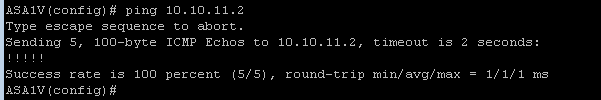 ASA1V(config)# failover
ASA11v:
ASA11V(config)# failover
ASA1V(config)# failover
ASA11v:
ASA11V(config)# failover
===================================================================
Verify
===================================================================
ASA1V: 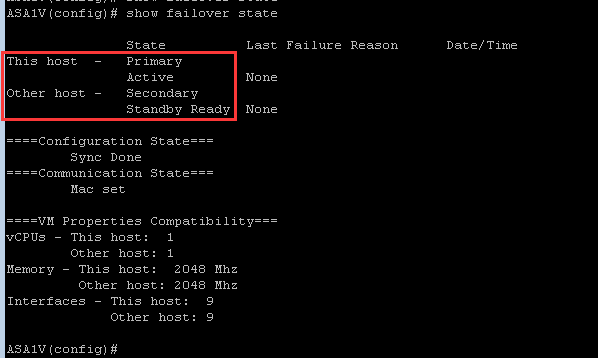 ASA11V:
ASA11V: 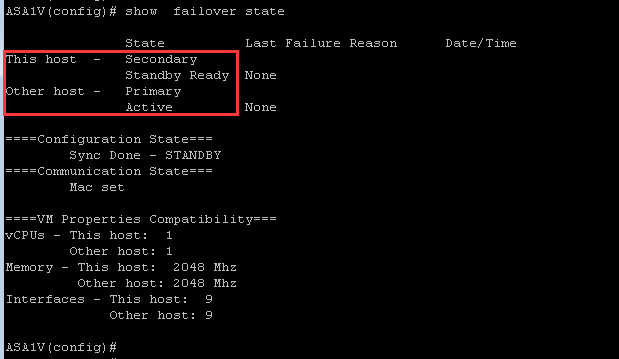 ===================================================================
===================================================================
ASA1v: Primary/Active
===================================================================
interface GigabitEthernet0/0
no shutdown
nameif outside
security-level 0
ip address 20.1.1.1 255.255.255.0 standby 20.1.1.2
exit
interface GigabitEthernet0/1
no shutdown
nameif inside
security-level 100
ip address 10.1.11.1 255.255.255.0 standby 10.1.11.2
authentication key eigrp 12 cisco key-id 1
authentication mode eigrp 12 md5
exit
interface Management0/0
no shutdown
nameif mgmt
security-level 100
ip address 150.1.7.53 255.255.255.0 standby 150.1.7.54
exit
ASA1V(config)#ping 20.1.1.10
ASA1V(config)#ping 10.1.11.10
ASA1V(config)#ping 150.1.7.201 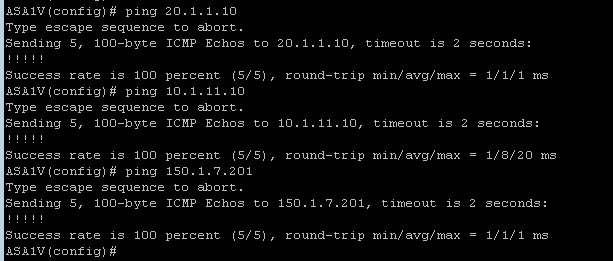 router eigrp 12
router eigrp 12
network 10.1.11.0 255.255.255.0
==================================================================
Verify
==================================================================
ASA1v: 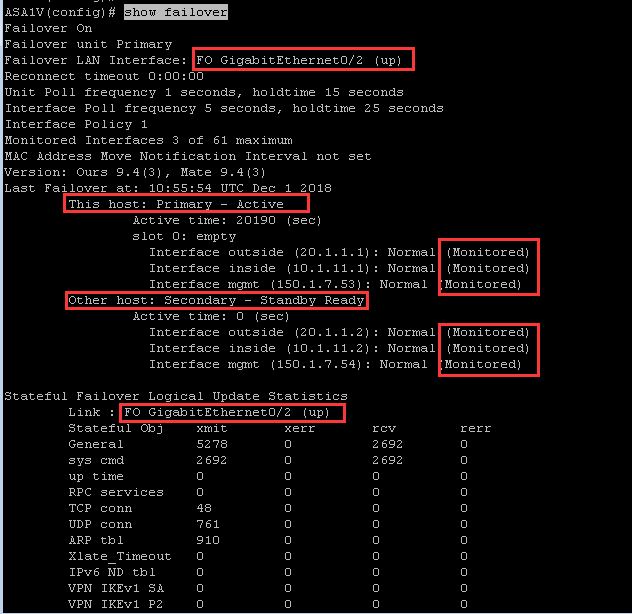
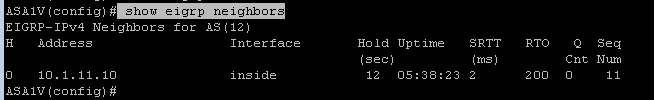
Task 1.1b : configure ASA2_V and ASA22_V For Active-Standby Failover
Task 1.2 : configure ASA1 and ASA2 For the Active-Active Failover
Task 1.3 : configure ASA3 and ASA4 for Clustering
Task 1.4 : configure Access Policy On NGIPS
Your configuration should meet the following requirements_
Rule 1: Permit EIGRP routing process between R1 and R2. R1 Should be in the external Zone.
R2 Should be in the internal Zone.
Enable Logging for the rules at the beginning of the connection.
Solution
*****************************************************************************************************
Tips:
1、Sometimes should reconfigure Objects and Rules
2、NGIPS has registered to FMC in the exam
***************************************************************************************************** 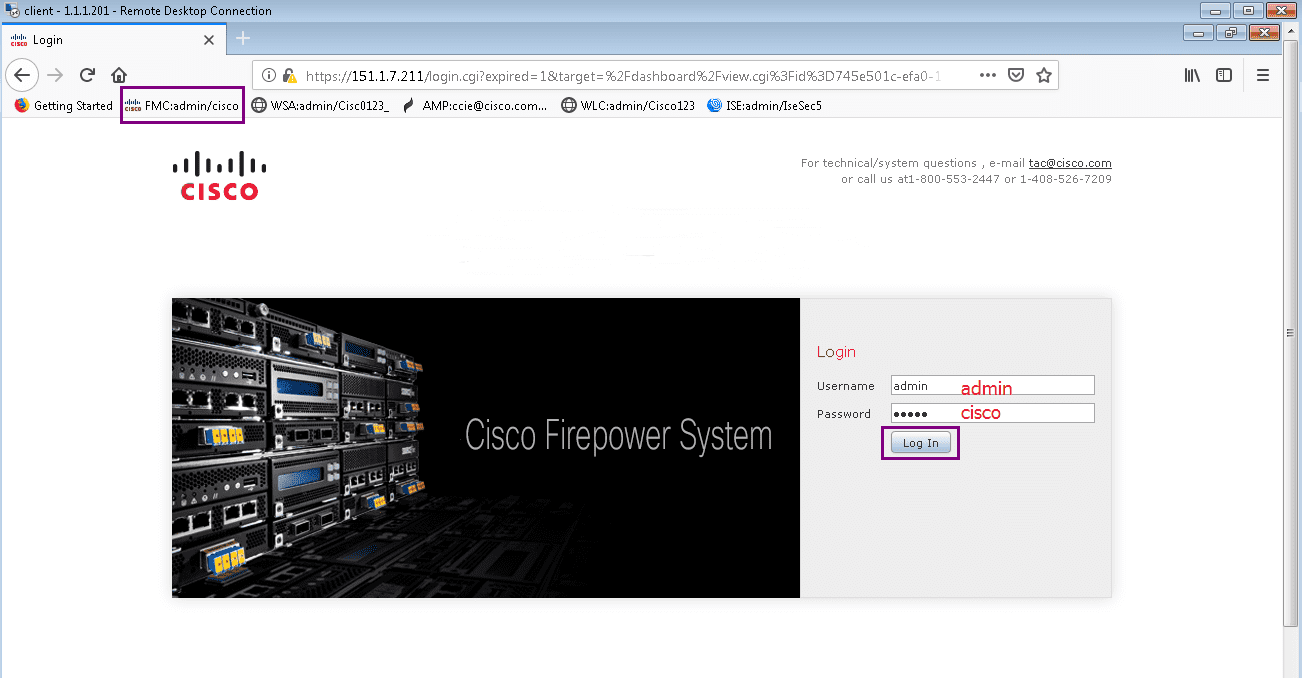 ===================================================================
===================================================================
Permit EIGRP traffic
===================================================================
Just confirm eth1-external zone , eth2-internal zone 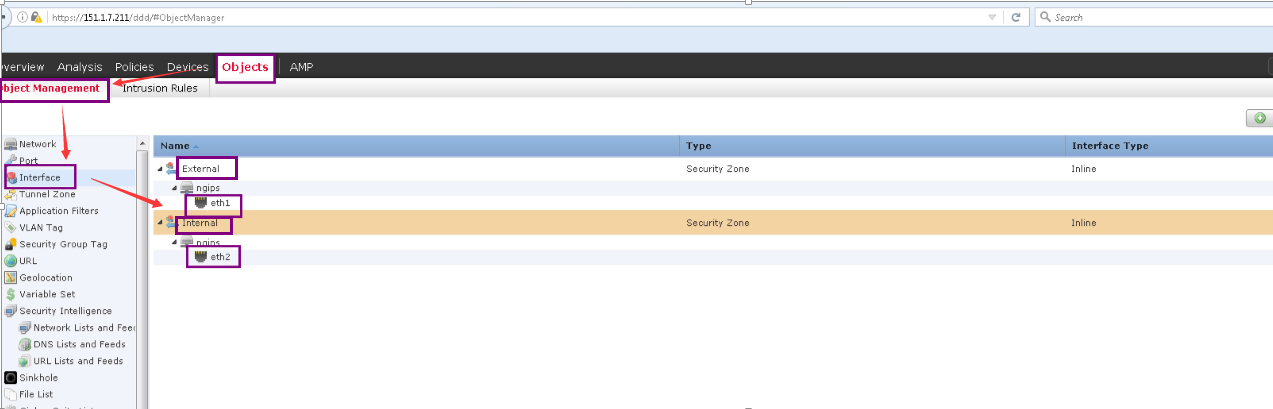
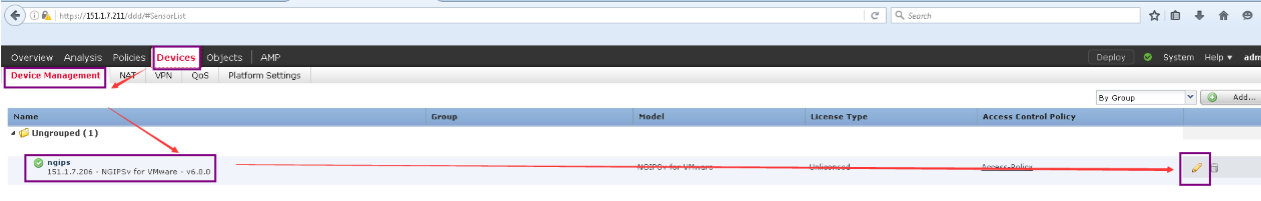
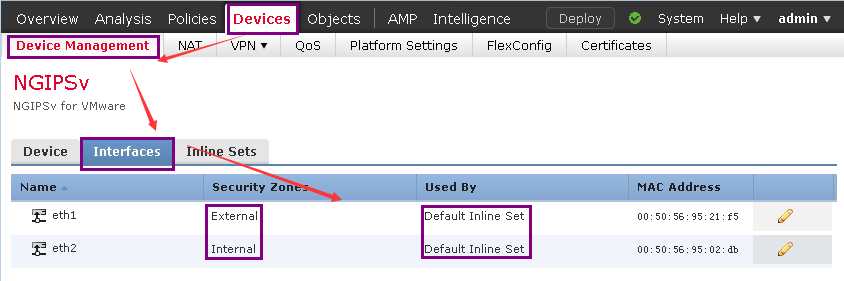 ===================================================================
===================================================================
Check the preconfig of Objects
===================================================================
Add Rule 1
=================================================================== 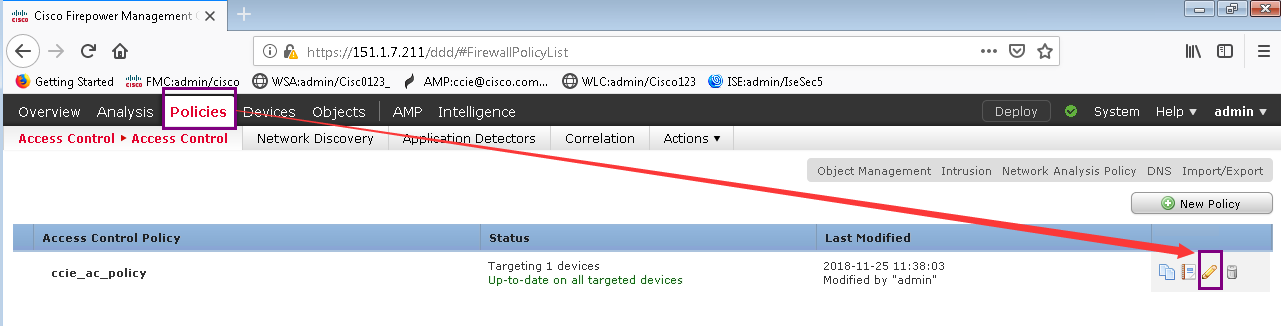
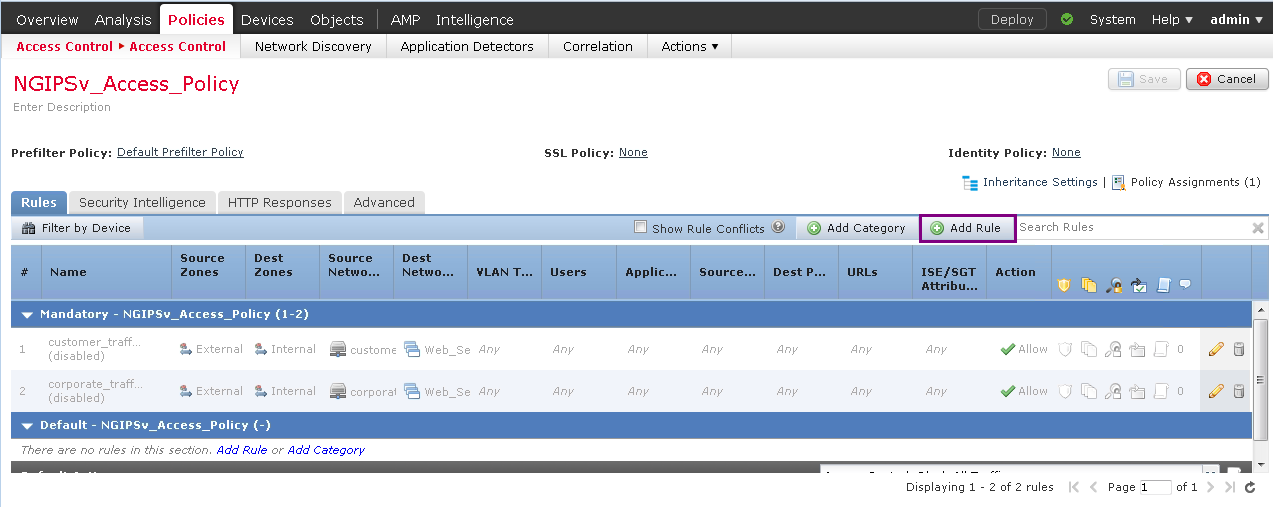
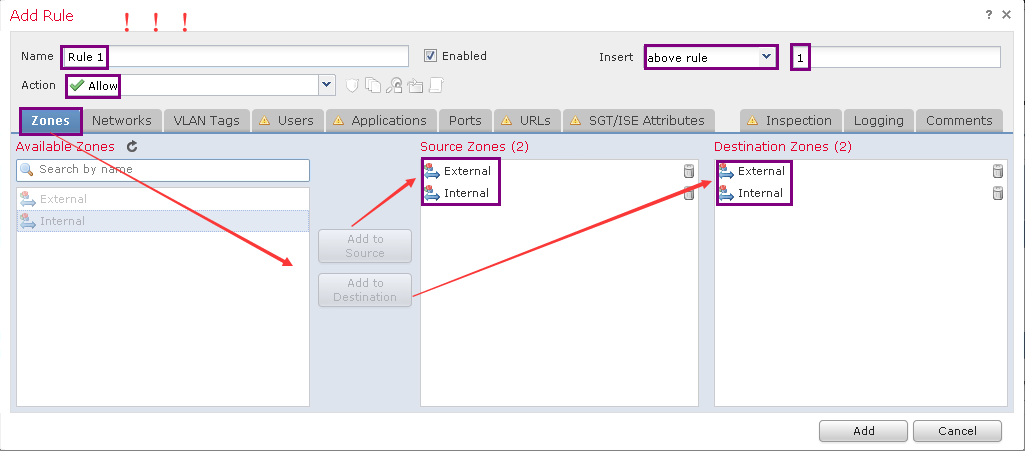
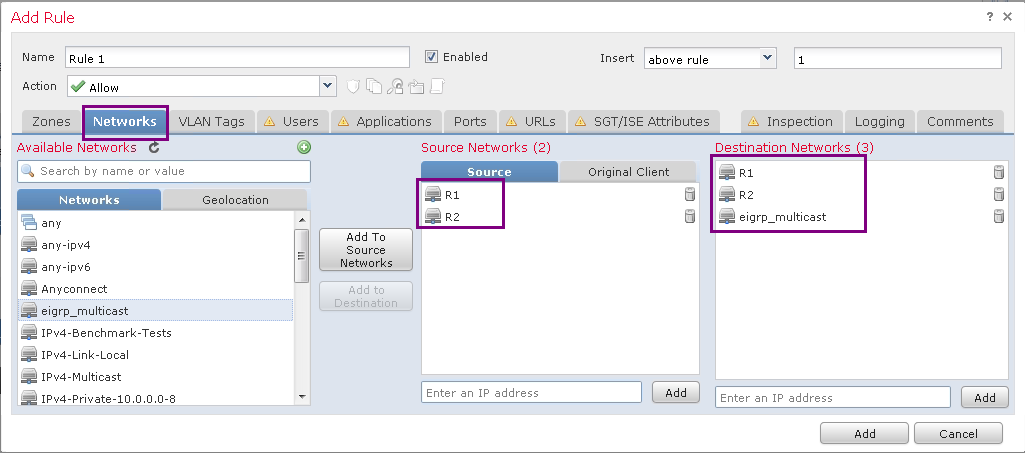
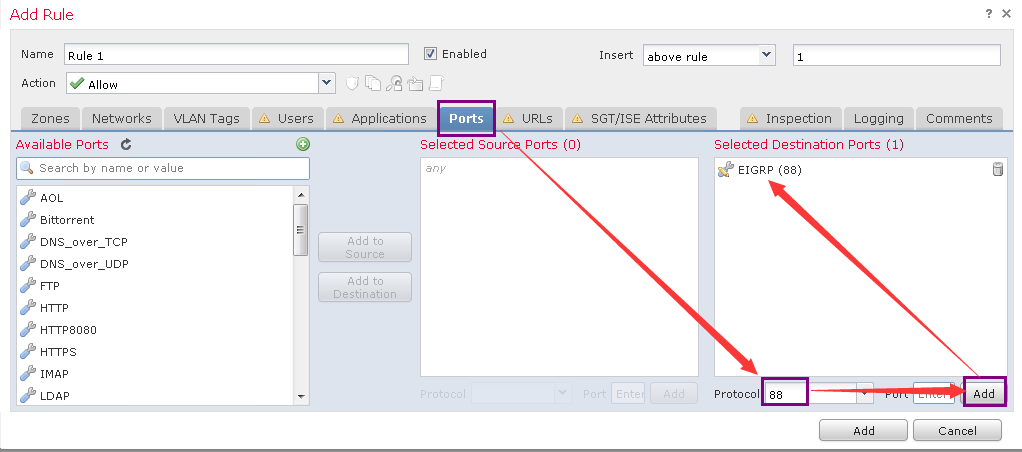
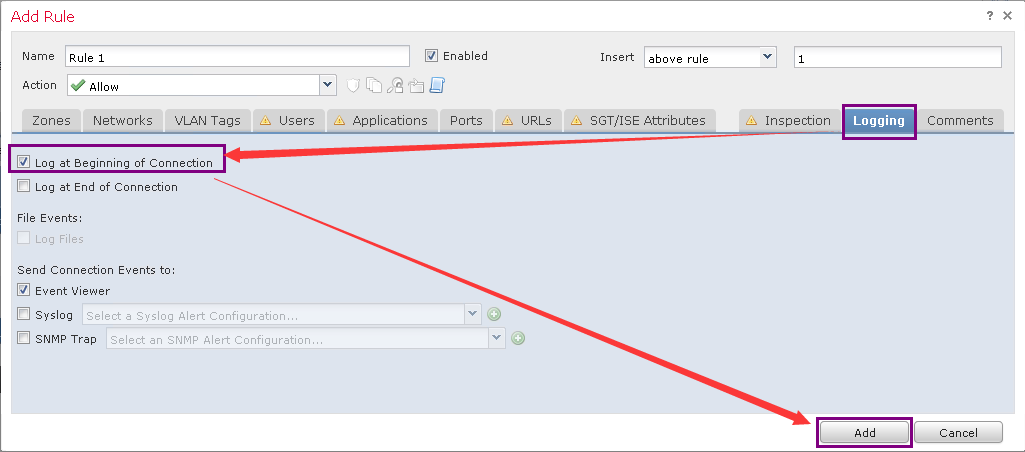
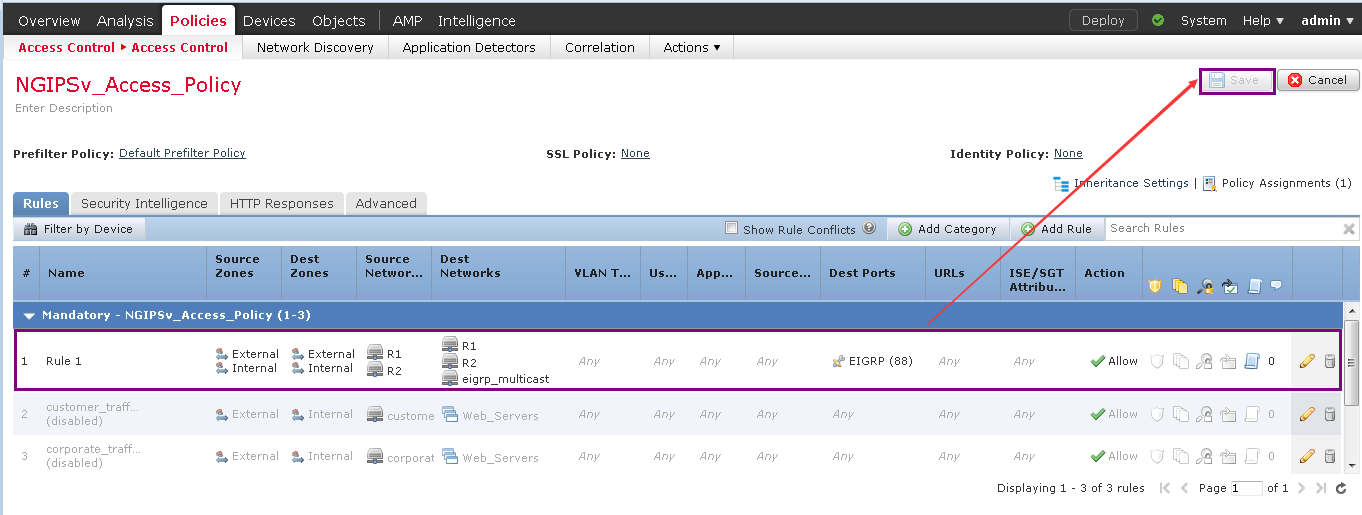
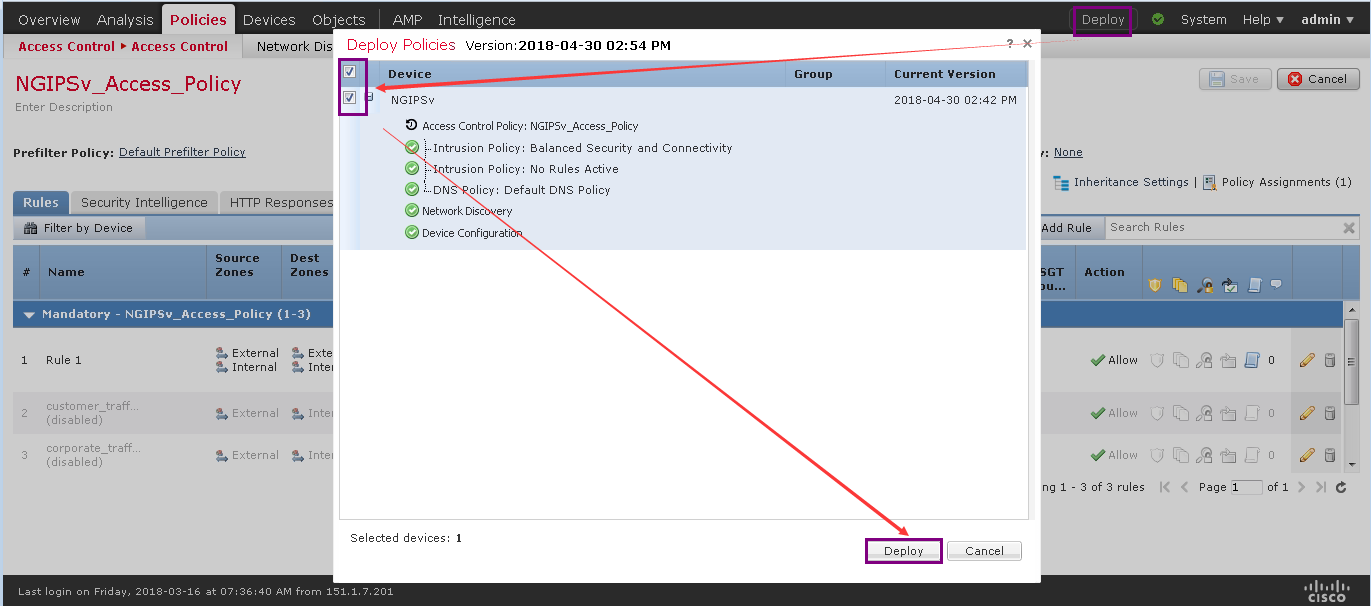
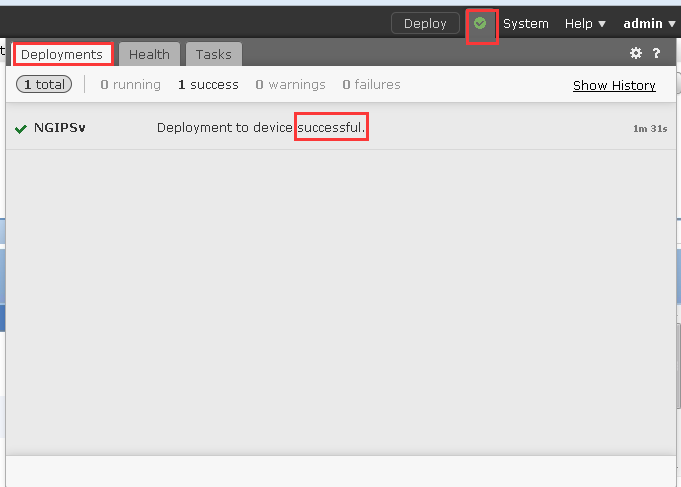
 يركز اختبار CCIE Security Lab على اختبار مهارات المرشحين للتخطيط والتصميم والتنفيذ والتشغيل واستكشاف الأخطاء وإصلاحها في حالة أمنية معقدة في مواصفات معينة. يمكن أن تثبت شهادة CCIE Security أنك تتقن معرفة على مستوى الخبراء بمنتجات وحلول أمان Cisco. يجب على المرشحين اجتياز المختبر في غضون 3 سنوات من اجتياز الاختبار الكتابي للأمان CCIE للحصول على الشهادة. يجب أن تتم محاولتك المعملية الأولى في غضون 18 شهرًا. تقدم SPOTO خطة دراسة مخصصة لكل مرشح حتى تتمكن من التحضير لامتحان CCIE الأمني واجتيازه بسهولة وسرعة. اتصل بنا لمعرفة المزيد من التفاصيل!
منذ 24 فبراير 2020، نفذت Cisco العديد من التغييرات في برامج الشهادات الخاصة بها لتلبية متطلبات التقنيات سريعة التغير. ستتطلب أحدث شهادة CCIE مرشحًا لاجتياز اختبار أساسي وامتحان تركيز. الامتحان الأساسي هو نفسه لمرشحي CCNP و CCIE. ومع ذلك، يمكنهم اختيار منطقة التركيز. إذا كنت ترغب في الحصول على شهادة أمان CISCO CCIE، فيجب عليك إجراء اختبار CCIE Security lab بعد اجتياز اختبار 350-701 SCOR.
يركز اختبار CCIE Security Lab على اختبار مهارات المرشحين للتخطيط والتصميم والتنفيذ والتشغيل واستكشاف الأخطاء وإصلاحها في حالة أمنية معقدة في مواصفات معينة. يمكن أن تثبت شهادة CCIE Security أنك تتقن معرفة على مستوى الخبراء بمنتجات وحلول أمان Cisco. يجب على المرشحين اجتياز المختبر في غضون 3 سنوات من اجتياز الاختبار الكتابي للأمان CCIE للحصول على الشهادة. يجب أن تتم محاولتك المعملية الأولى في غضون 18 شهرًا. تقدم SPOTO خطة دراسة مخصصة لكل مرشح حتى تتمكن من التحضير لامتحان CCIE الأمني واجتيازه بسهولة وسرعة. اتصل بنا لمعرفة المزيد من التفاصيل!
منذ 24 فبراير 2020، نفذت Cisco العديد من التغييرات في برامج الشهادات الخاصة بها لتلبية متطلبات التقنيات سريعة التغير. ستتطلب أحدث شهادة CCIE مرشحًا لاجتياز اختبار أساسي وامتحان تركيز. الامتحان الأساسي هو نفسه لمرشحي CCNP و CCIE. ومع ذلك، يمكنهم اختيار منطقة التركيز. إذا كنت ترغب في الحصول على شهادة أمان CISCO CCIE، فيجب عليك إجراء اختبار CCIE Security lab بعد اجتياز اختبار 350-701 SCOR. 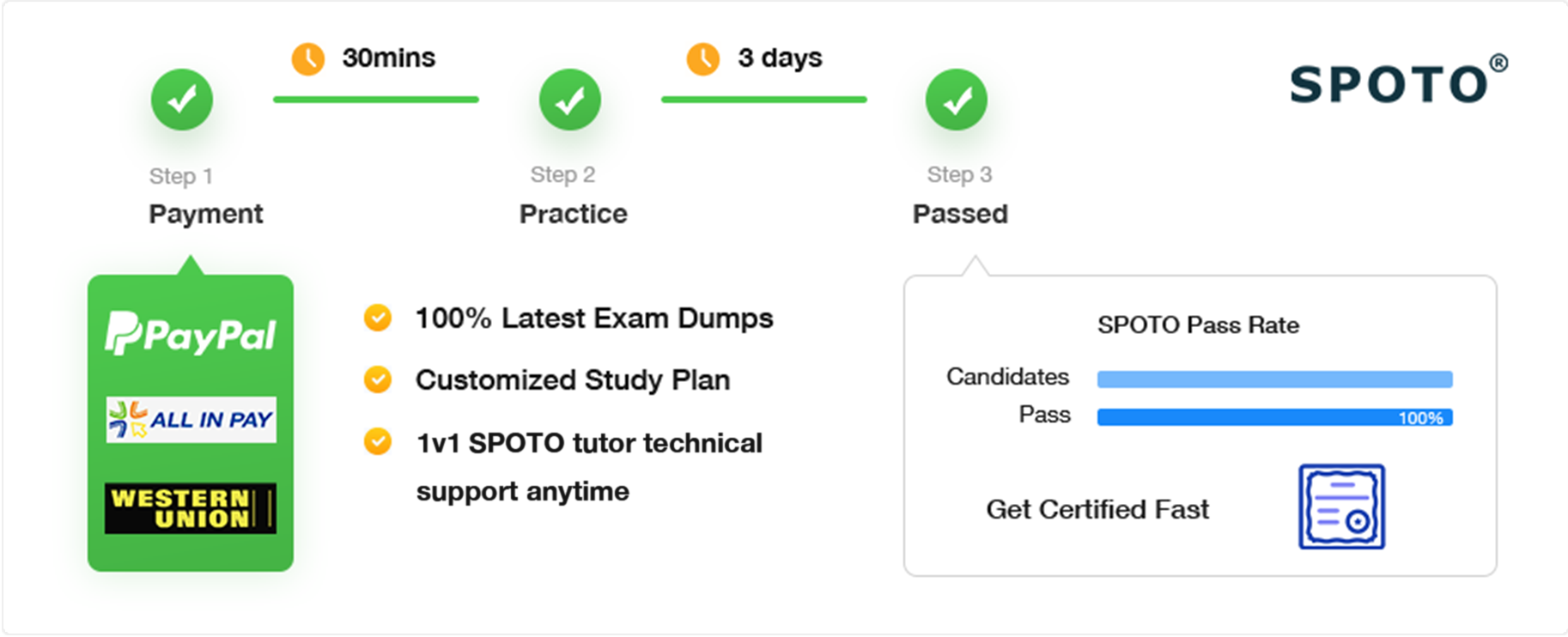


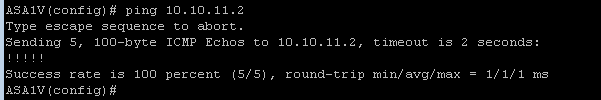 ASA1V(config)# failover
ASA11v:
ASA11V(config)# failover
ASA1V(config)# failover
ASA11v:
ASA11V(config)# failover
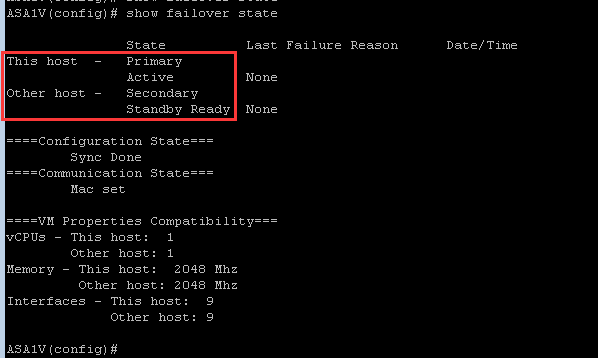 ASA11V:
ASA11V: 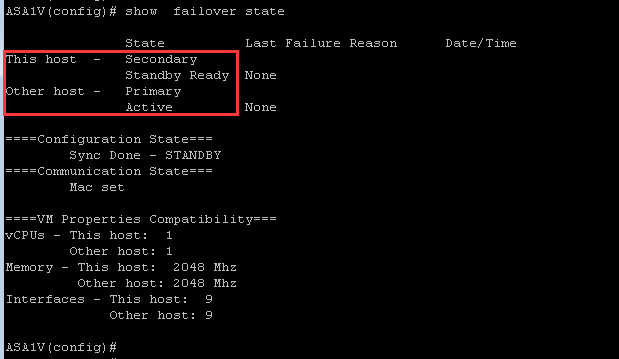 ===================================================================
===================================================================
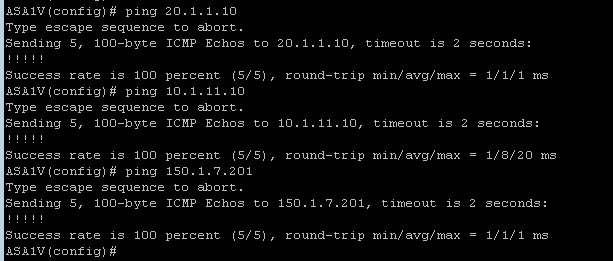 router eigrp 12
router eigrp 12
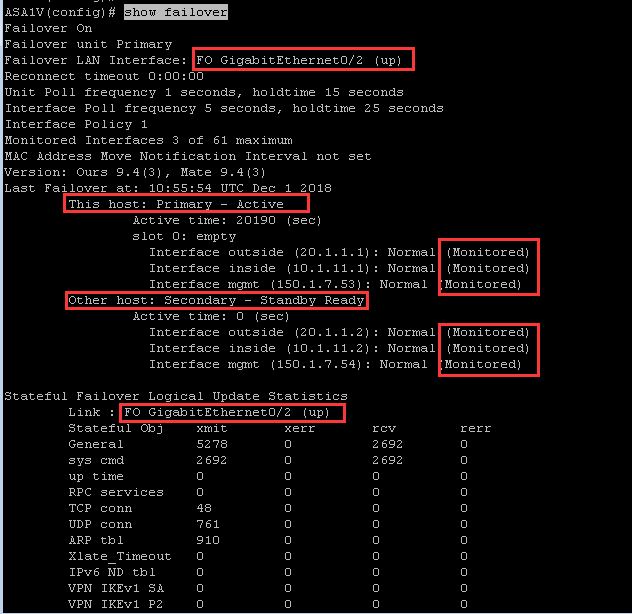
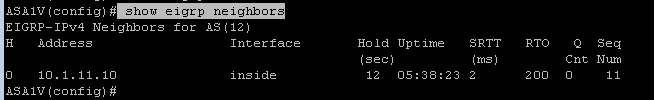
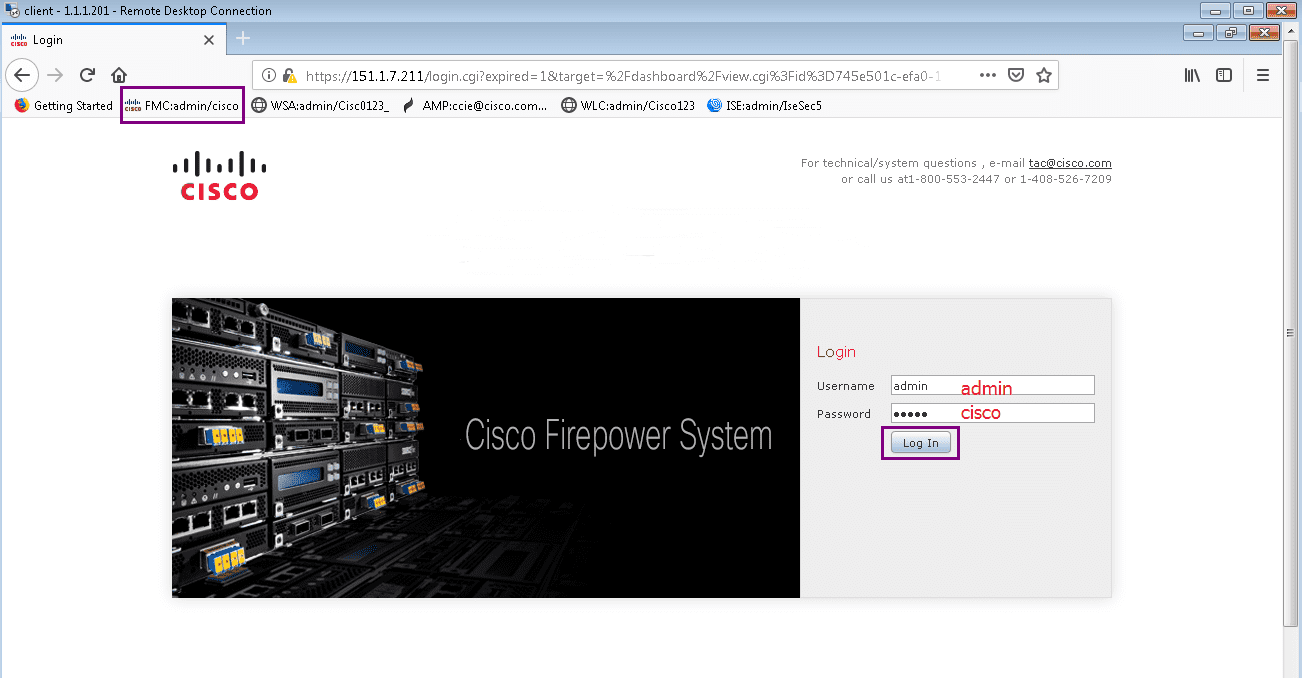 ===================================================================
===================================================================
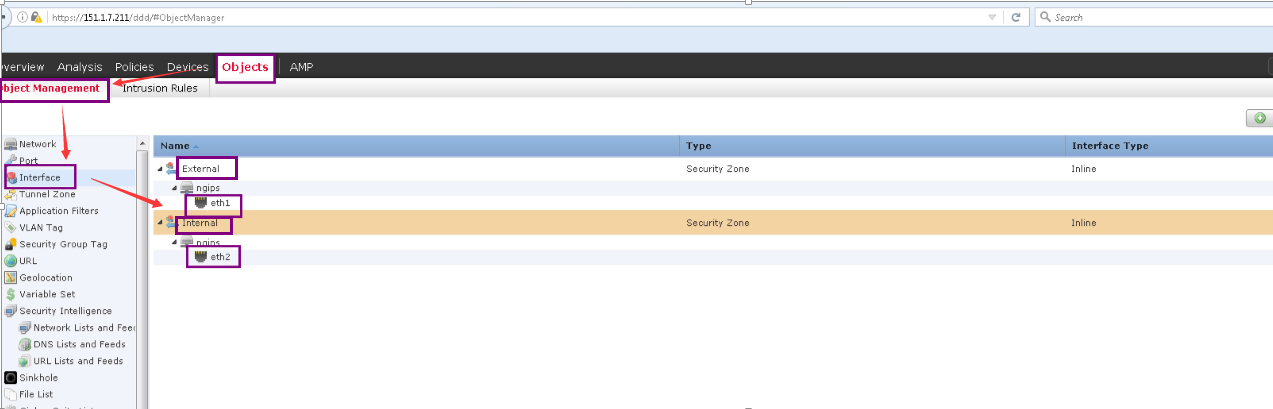
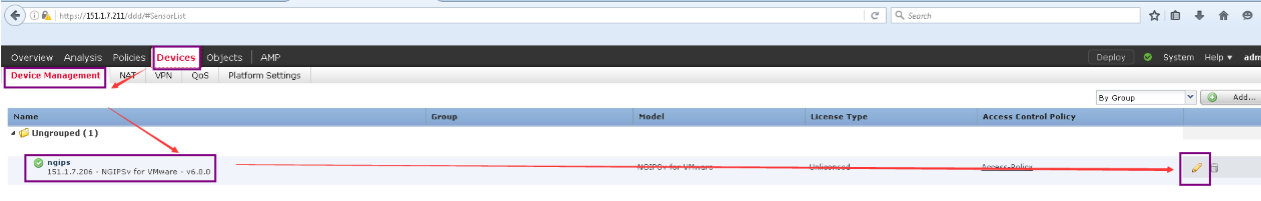
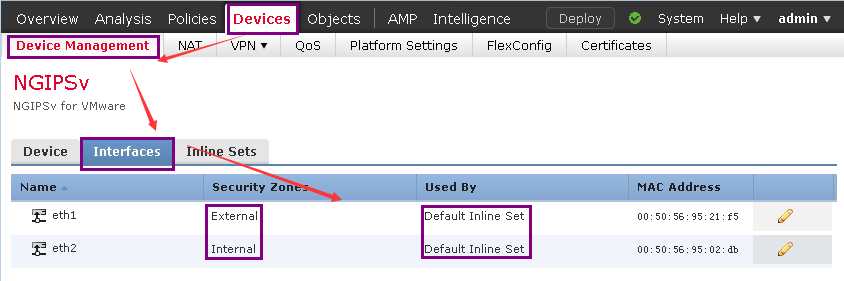 ===================================================================
===================================================================
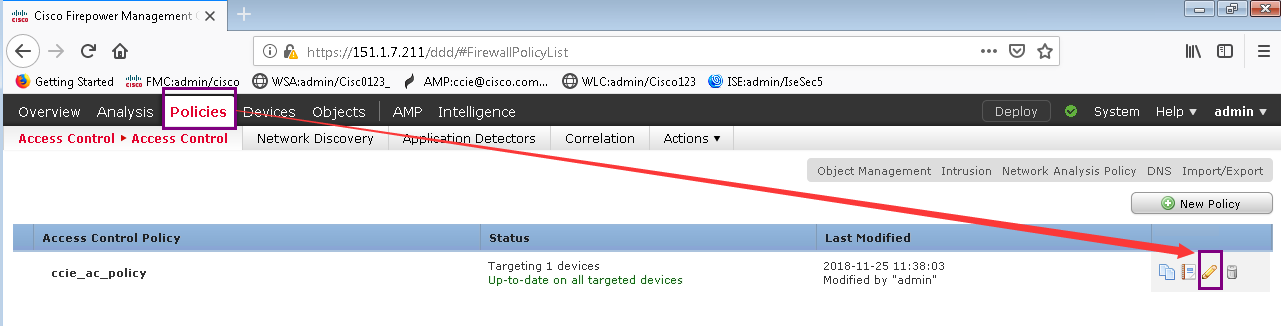
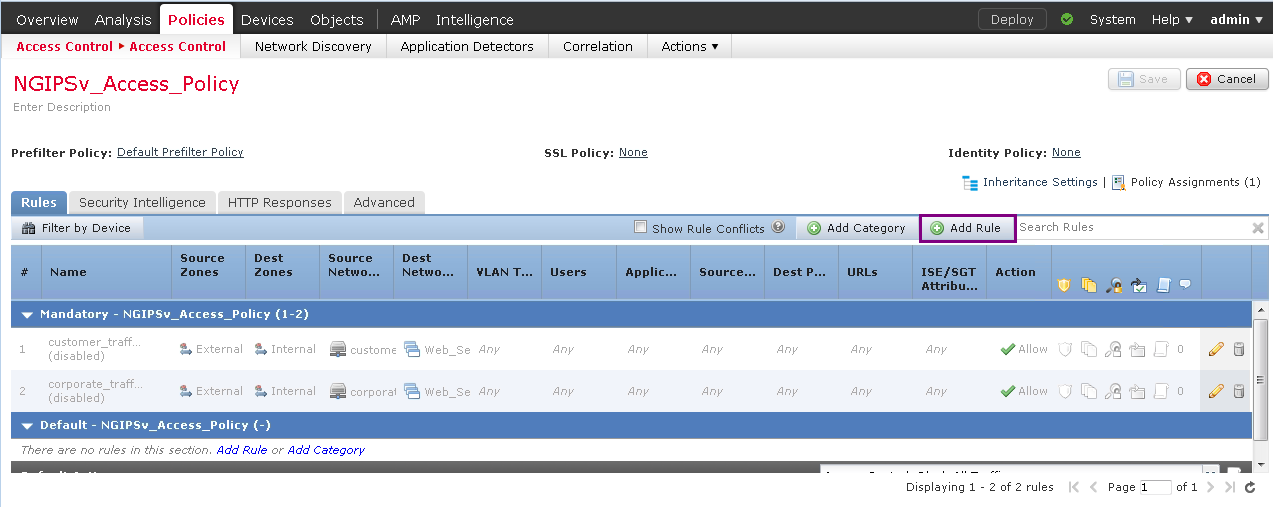
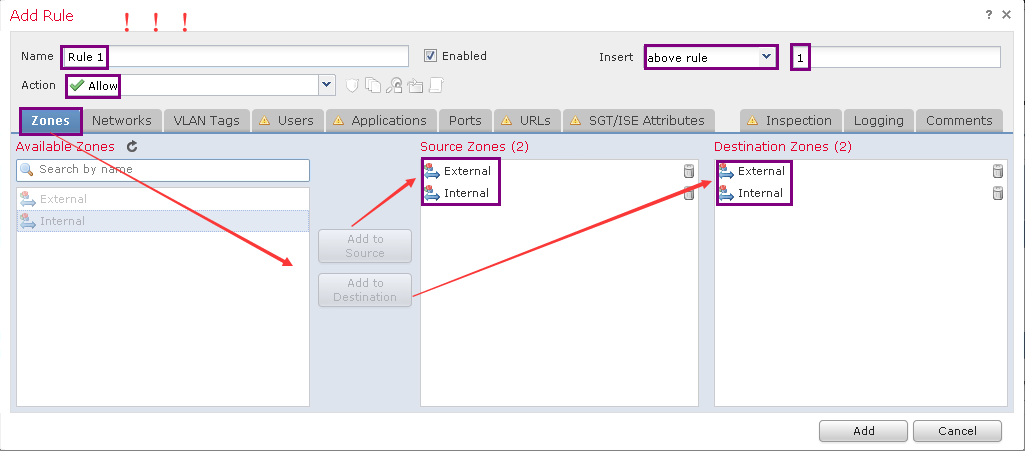
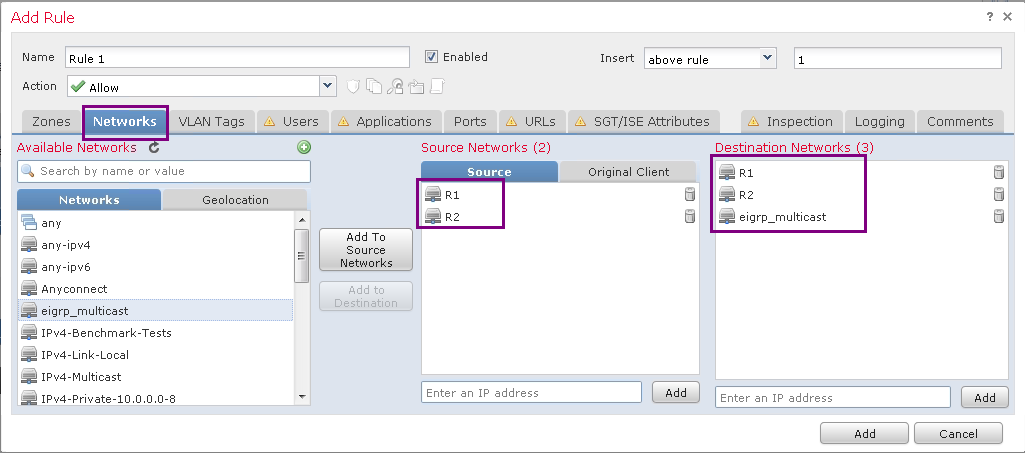
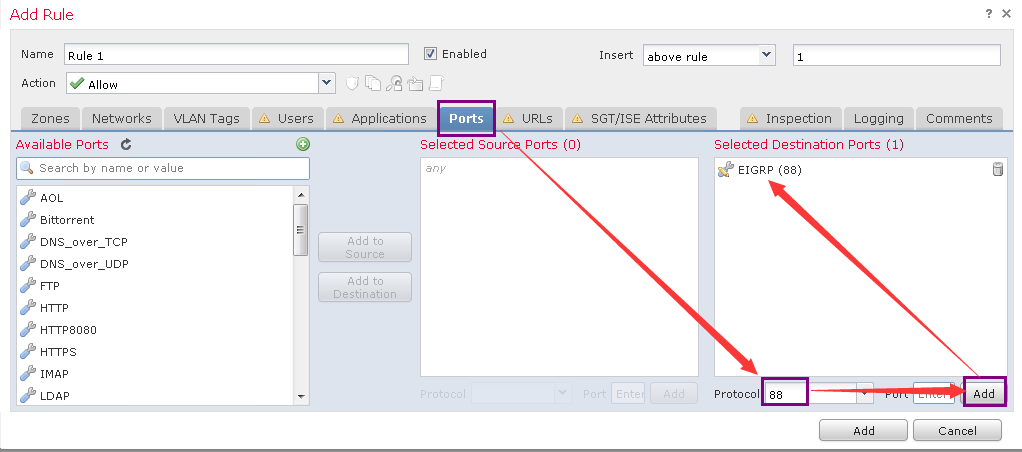
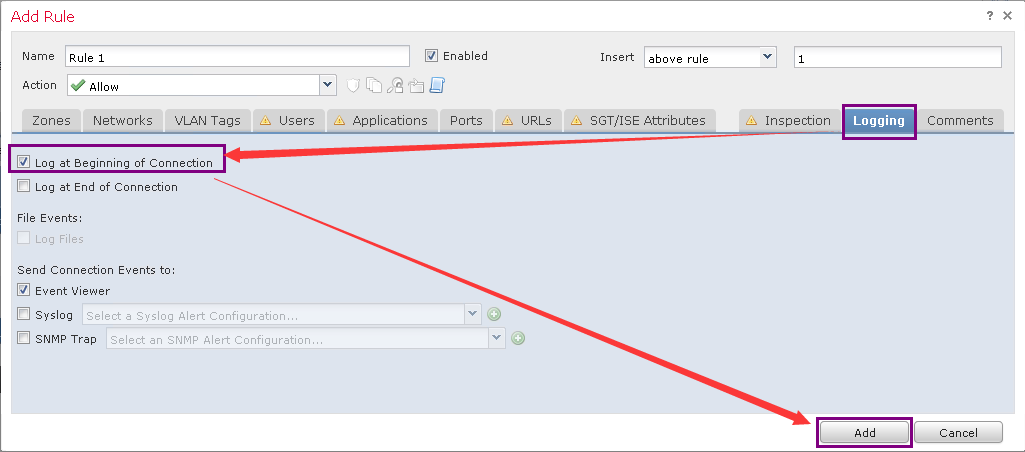
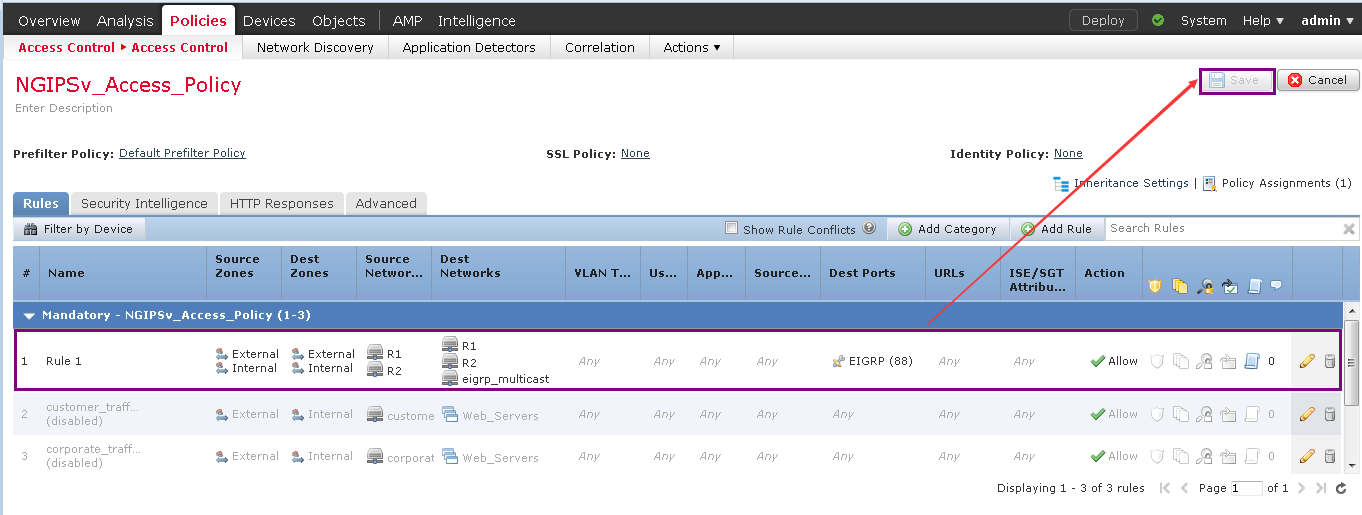
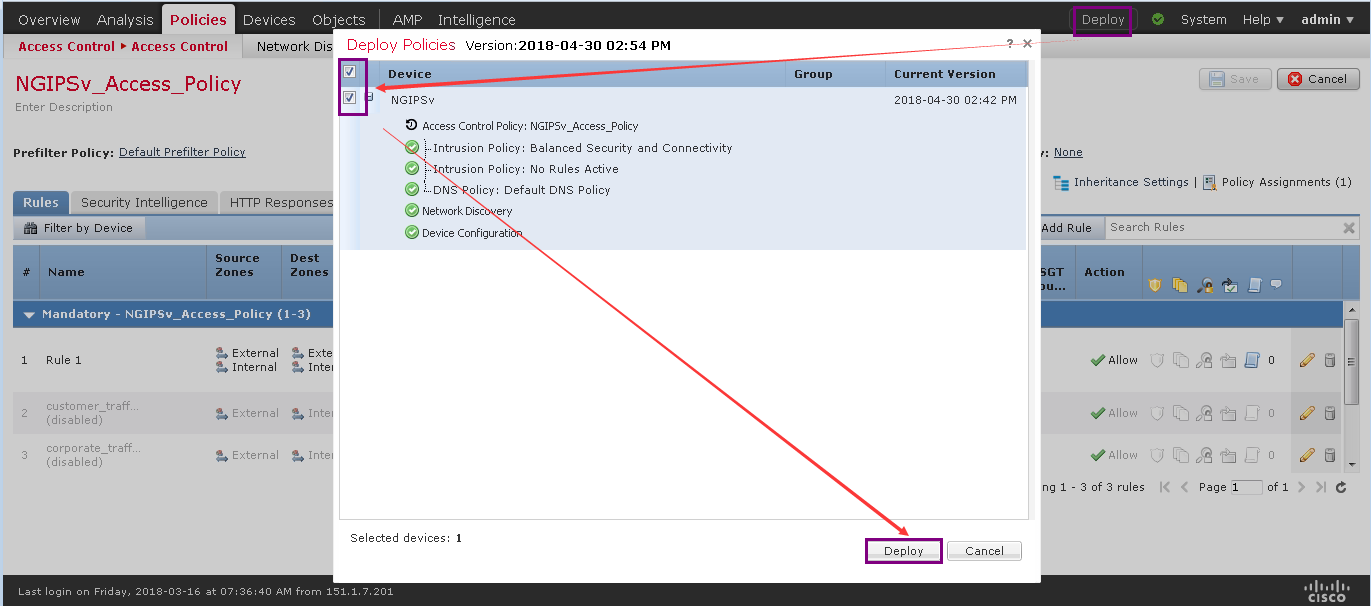
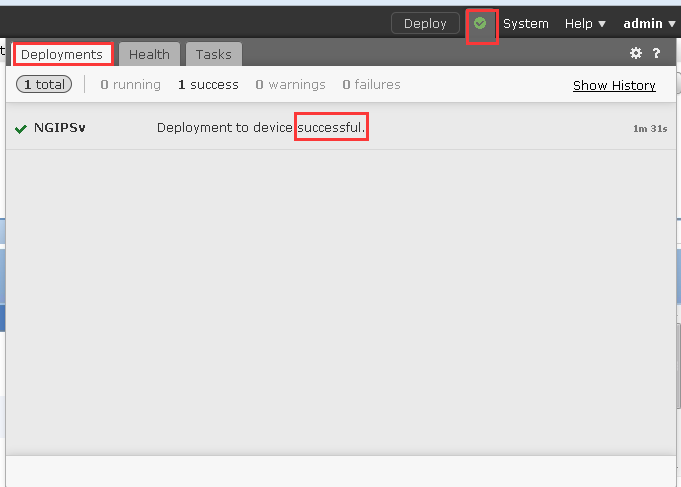
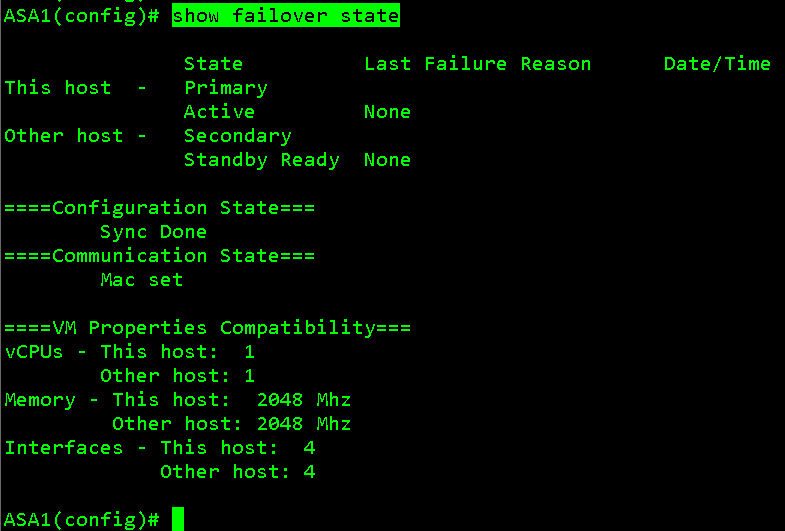
التقييمات التي قدمها الطلاب
5.0
تقييم الدورة
المراجعات
Bernard P. Lee
إضافة إلى استعراض